The Legion Y27h-30 an Outstanding Gaming Monitor
The Legion Y27h-30 an Outstanding Gaming Monitor
The monitor has a 27-inch IPS panel with a WQHD resolution of 2560 x 1440 pixels. It has a maximum refresh rate of 180 Hz and is DisplayHDR 400 certified. The contrast ratio is 1000:1, the color depth is 10 bits (8 bits + FRC), the typical brightness is 400 cd/m², and the response time is 1 ms (grey to grey).
The Legion Y27h-30 also features 99 percent sRGB, 95 percent DCI-P3, and a Delta-E value of less than 2. It has FreeSync Premium support to help prevent screen tearing. The monitor also has two internal 3-watt speakers.
On the connectivity side, the Legion Y27h-30 has two HDMI 2.0 inputs, a DisplayPort 1.4 input, a USB 3.2 hub, a headphone output, and a USB-C port with DisplayPort Alternate Mode and 75-watt power delivery.

The monitor is also very ergonomically adjustable. It can be rotated, tilted, height-adjusted, and pivoted. It also has a VESA mount (100 x 100 mm).
The Lenovo Legion Y27h-30 weighs 4.8 kg without the stand and has dimensions of 613.7 x 365.9 x 61 mm.
Choosing a Monitor Refresh Rate for Gaming
When choosing a monitor for gaming, one of the most important factors to consider is the refresh rate. The refresh rate is the number of times per second that the monitor updates its image. A higher refresh rate will result in a smoother and more responsive gaming experience.

For example, if you pair a 120 Hz monitor with a lower-end graphics card, you may not be able to achieve a framerate of 120 fps in all games. This will result in a less smooth gaming experience.
On the other hand, if you have a powerful graphics card that can consistently produce a framerate of 120 fps or higher, then you will be able to take full advantage of the faster refresh rate. This will result in a much smoother and more responsive gaming experience.

Ultimately, the best way to choose a monitor refresh rate for gaming is to consider your budget and the type of games you play. If you are a competitive gamer who plays fast-paced games, then you will want to get a monitor with a high refresh rate. However, if you are a casual gamer who plays slower-paced games, then a lower refresh rate monitor may be sufficient.
Here are some additional things to consider when choosing a monitor refresh rate for gaming:
- The resolution of the monitor. A higher resolution monitor will require a more powerful graphics card to achieve a high framerate.
- The type of games you play. Some games are more demanding than others in terms of framerate.
The Lenovo Legion Y-27-30 ticks all the boxes.
Color Capability of the Lenovo 27″ Y27q-30
The Lenovo 27″ Y27q-30 has a 95% DCI-P3 color gamut, which is excellent for gaming. Color gamut refers to the range of colors that a monitor can display. A wide color gamut means that the monitor can display more colors, creating a more vibrant and lifelike image.
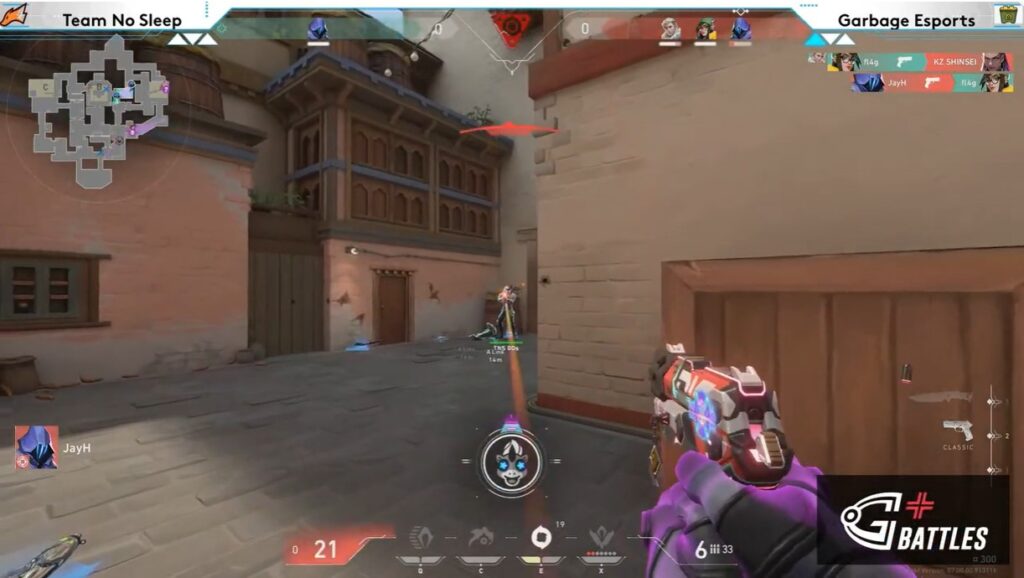 When choosing a monitor, it is important to consider the color gamut that the monitor supports. The most popular color gamuts for gaming are sRGB and DCI-P3. sRGB is the most common color gamut, and it is used by most games and applications. DCI-P3 is a wider color gamut than sRGB, and it is used by some high-end games and applications.
When choosing a monitor, it is important to consider the color gamut that the monitor supports. The most popular color gamuts for gaming are sRGB and DCI-P3. sRGB is the most common color gamut, and it is used by most games and applications. DCI-P3 is a wider color gamut than sRGB, and it is used by some high-end games and applications.
The Lenovo 27″ Y27q-30’s 95% DCI-P3 color gamut means that it can display a wider range of colors than a monitor with an sRGB color gamut. This can be beneficial for gaming, as it can make games look more vibrant and lifelike.
Other Than Gaming
The Lenovo 27″ Y27q-30’s 95% DCI-P3 color gamut means that it can display a wider range of colors than a monitor with an sRGB color gamut. This can be beneficial for gaming, as it can make games look more vibrant and lifelike.
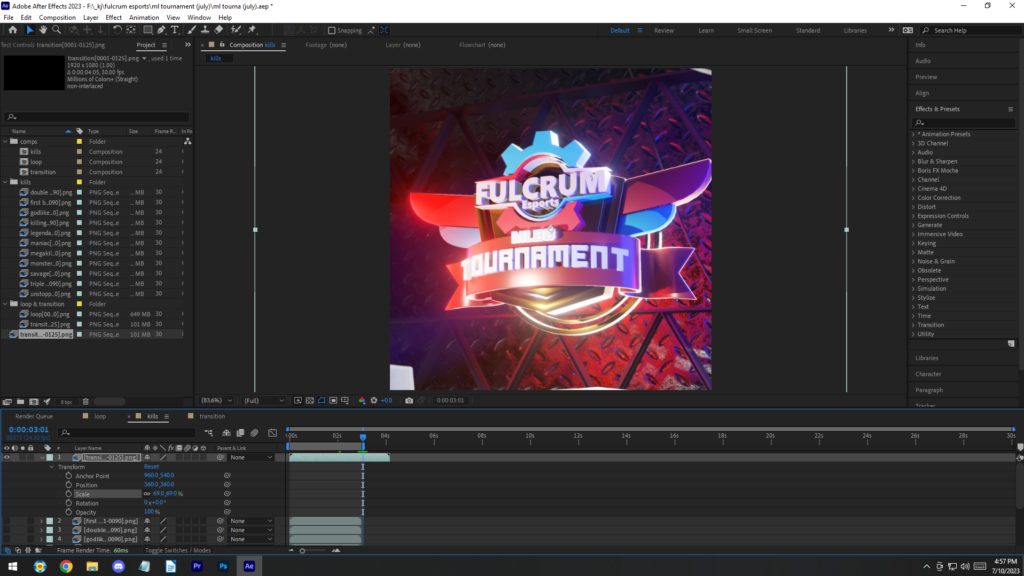
In addition to having a wide color gamut, the Lenovo 27″ Y27q-30 also has a high color accuracy. Color accuracy refers to how accurately the monitor can reproduce colors. The Lenovo 27″ Y27q-30 has a Delta-E <2 color accuracy, which means that it can reproduce colors very accurately.
Overall, the Lenovo 27″ Y27q-30 is a great monitor for gaming. It has a wide color gamut, high color accuracy, and a fast response time. If you are looking for a monitor that can display vibrant and lifelike colors, then the Lenovo 27″ Y27q-30 is a great option.
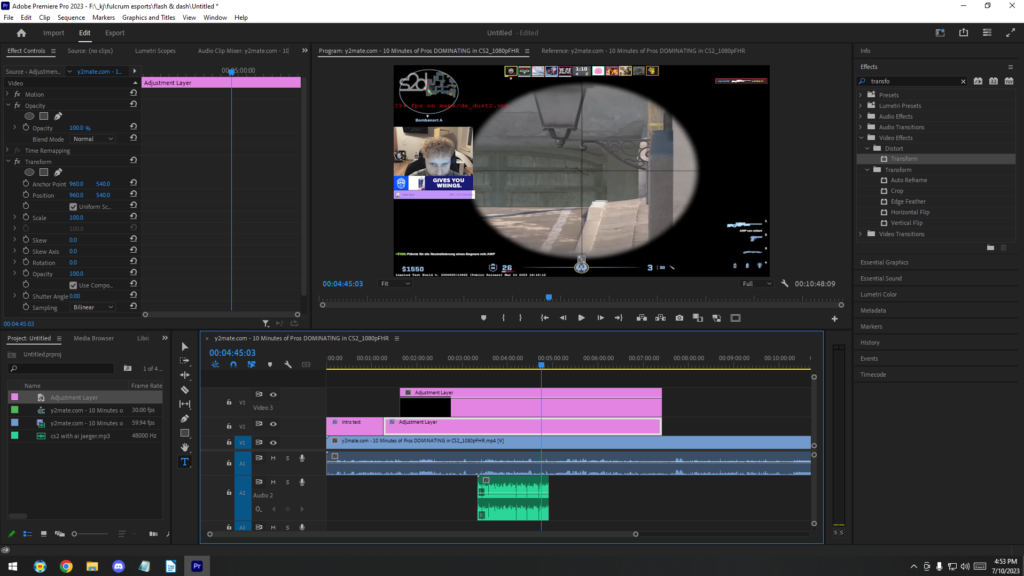
Here are some additional benefits of a high color gamut for gaming:
- Increased immersion: A wider color gamut can make games look more realistic and immersive.
- Better visibility: A wider color gamut can make it easier to see details in games, especially in dark or bright scenes.
- More accurate colors: A high color accuracy ensures that colors are reproduced accurately, which can improve the overall look of games.
If you are looking for a monitor that can provide a great gaming experience and productivity, then a monitor with a high color gamut is a good option.
Here are some of the key features of the Lenovo Legion Y27h-30:
- 27-inch IPS panel with WQHD resolution (2560 x 1440 pixels)
- Maximum refresh rate of 180 Hz
- DisplayHDR 400 certified
- 1 ms (grey to grey) response time
- 99 percent sRGB, 95 percent DCI-P3, and a Delta-E value of less than 2
- FreeSync Premium support
- Two internal 3-watt speakers
- Two HDMI 2.0 inputs, a DisplayPort 1.4 input, a USB 3.2 hub, a headphone output, and a USB-C port with DisplayPort Alternate Mode and 75-watt power delivery
- Ergonomically adjustable (rotation, tilt, height adjustment, pivot)
- VESA mount (100 x 100 mm)
- Weight: 4.8 kg without the stand
- Dimensions: 613.7 x 365.9 x 61 mm
Rating:

We at techbeatph.com give the Legion Y27h-30 the Silver rating for the amazing features and mazing dual performance not only in defining amazing gaming experience but also superb handling of color replication when doing creative projects.

